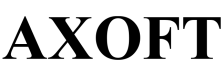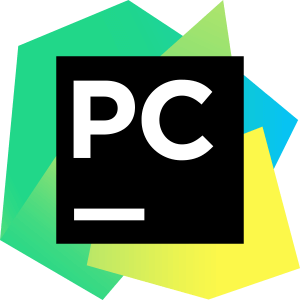IntelliJ IDEA
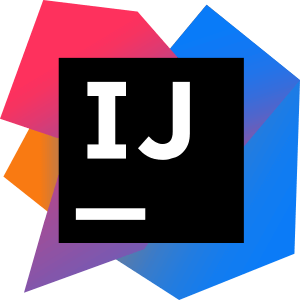
IntelliJ IDEA
IntelliJ IDEA Ultimate
Full version of the most intelligent development environment for creating commercial applications.
◊Complete auto-completion, tools for analyzing code quality, convenient navigation, advanced refactorings and formatting for Java, Groovy, Scala, HTML, CSS, JavaScript, CoffeeScript, ActionScript, LESS, XML and many other languages.
◊Supports all popular frameworks and platforms, including Java EE, Spring Framework, Grails, Play Framework, GWT, Struts, Node.js, AngularJS, Android, Flex, AIR Mobile and many others.
◊Integration with application servers, including Tomcat, TomEE, GlassFish, JBoss, WebLogic, WebSphere, Geronimo, Resin, Jetty and Virgo.
◊ Tools for working with databases and SQL files, including a handy client and an editor for the database schema.
◊Integration with commercial version management systems Perforce, Team Foundation Server, ClearCase, Visual SourceSafe.
◊Tools to run tests and analyze code coverage, including support for all popular frameworks for testing.
IntelliJ IDEA Community Edition
Free version of the most intelligent development environment based on open source.
◊Complete autocompletion, tools for analyzing code quality, easy navigation, advanced refactorings and formatting for Java, Groovy, Scala, Clojure and Erlang.
◊Professional set of tools for developing Android-applications.
◊Support for JavaFX 2.0, integration with SceneBuilder; The interface designer for Swing.
◊Integration with automated tools for assembling and managing the project, including Maven, Gradle, Ant and others.
◊Tools for testing with support for JUnit, TestNG, Spock, ScalaTest and spec2.
◊Integration with version control systems, including Git, Subversion, Mercurial and CSV.
Download IntelliJ IDEA