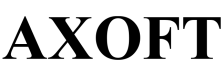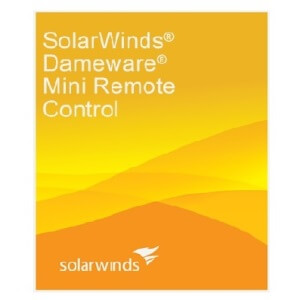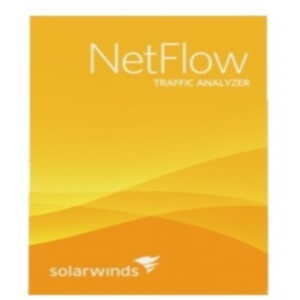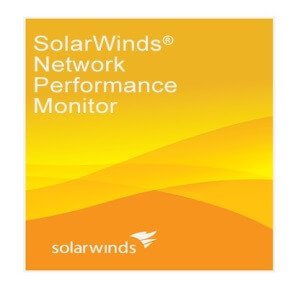Network Configuration Manager
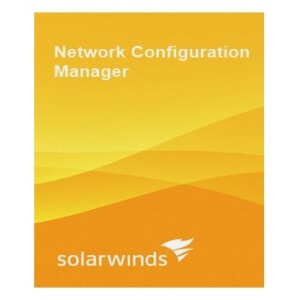
Network Configuration Manager
This is an enterprise-class solution that provides affordable and easy-to-use configuration management. Network Configuration Manager can be used separately or integrated with Orion NPM to provide a single, intuitive and understandable view of the enterprise network performance with the display of the health indicators and performance statistics.
◊Rapid troubleshooting of the network by instantly displaying a cause and effect relationship between errors in configuration management and network performance.
◊Management and centralized control over changes in the configuration of networks of different vendors through an intuitive web-based console.
◊Planning automatic backup of configurations of all devices in complex network environments.
◊Instantaneous inventory of network equipment with a few mouse clicks, including standard reports for assets and serial numbers.
◊Widget definition of a device with a wired or wireless connection to a specific node resource.
◊Support the use of Cisco EnergyWise power management on network devices and activate certain EnergyWise policies on supported network devices.
◊Display of health indicators at the organization level along with network performance data.
◊Receive alerts in real time when changes occur in the network configuration to protect and respond quickly to unauthorized, unplanned or erroneous changes.
◊Definition of configuration policy violations to ensure compliance with regulatory requirements and corporation standards.
◊Saving time with configuration change patterns and wizard-based interfaces, or by using common device command templates, custom scripts, and configuration fragments created by our network engineers.
◊Simultaneously changing configurations, changing community strings, updating ACLs, and blocking MAC addresses for multiple devices.
◊Compare initial and executing configuration files to troubleshoot device configuration problems.