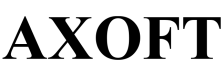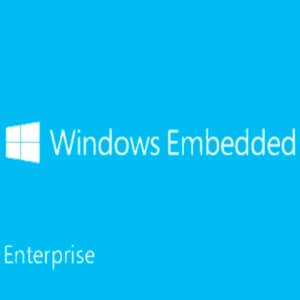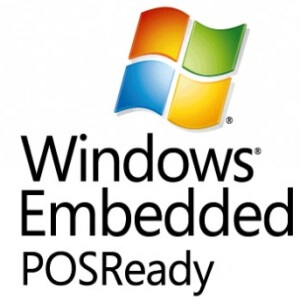Windows 10 IoT Enterprise

Windows 10 IoT Enterprise
Modern operating system based on Windows 10 Enterprise, designed for use on industry devices:
◊2-3 times cheaper than desktop Windows 10 due to the nature of licensing
◊Full compatibility with applications and devices for Windows 10
◊Not updated without user permission; does not receive automatic versioned updates.
◊Protected from unwanted actions by personnel or intruders
◊Price depends on the processor model in the device
◊Microsoft technical support until 2026-2028 (guaranteed 10 years after the release of the new version)
◊Ready distribution – save on employee training and build your own image
◊You can enable a telemetry zero level at which the OS does not send personal data.
Available Versions
Issues | Support to | You can buy up to |
Windows 10 IoT Enterprise LTSС 2019 (v.1809) | 2028 | 2028 |
Windows 10 IoT Enterprise LTSB 2016 (v.1607) | 2026 | 2026 |
Windows 10 IoT Enterprise LTSB 2015 (v.1507) | 2025 | 2025 |
Edition
LTSB (from version 2019 – LTSC)
The release of Windows 10 IoT Enterprise with long-term service (10 years of guaranteed support and availability), without the delivery of versioned updates. 10 years, the operating system will receive only security updates, so you will not have difficulties with software compatibility due to the new functionality. In this release, there are no UWP applications such as Edge, Weather, Promotions, etc. The most popular issue among manufacturers of equipment, with a guaranteed support of 10 years.
Currently available distributions are 1507, 1607, 1809.
CBB (from version 2019 – SAC) – Semi-Annual Channel
The release of Windows 10 IoT Enterprise with the “classic” automatic delivery scheme for versioned updates every six months and support for each update for 18-30 months. For hardware manufacturers who need regular updates of OS versions and UWP support. Distributions are available 1507, 1511, 1607, 1703, 1709, 1803, 1809. Support is provided for 18 months for the March releases (xx03) and 30 months for the September releases (xx09).
Features Windows 10 IoT Enterprise
For industry devices
Under the license agreement, the Microsoft Windows 10 operating system IoT Enterprise is available for purchase only to OEMs of industry solutions, such as: POS systems, kiosks, security systems, Digital Signage (digital signs), electronic queues, production automation systems, video servers, thin clients, SCADA and other similar devices.
OEMs can supply Windows Embedded and Windows 10 IoT Enterprise as part of a software and hardware complex, or separately from hardware, as an upgrade to a customer’s device.
Please note that in the Windows 10 IoT product line there are two completely different products: Windows 10 IoT Enterprise and Windows 10 IoT Core. Windows 10 IoT Core is a product for devices based on ARM and x86 small form factors with UWP support. Regular (not UWP) applications written for Windows will not work on it. Recently, Microsoft announced the release of this OS in the version by subscription – Windows 10 IoT Core Services, which has additional advantages in device management and security.
Three months of free testing
Download the test version. Specify details in the Sales and Development Department “AXOFT Ukraine””.
Before installation, carefully read the description of the download, installation rules and activation. To extend the test period in some editions of the OS, you will need a trial product key that can be obtained through the managers of AXOFT Ukraine.
Reusable activation key
With a commercial license of Windows 10 IoT Enterprise, you will receive a reusable product key. One such key activates thousands of devices, so you do not need to enter a new key for each copy of the OS.
Delayed activation without internet
Windows 10 IoT Enterprise has no time limit during which you need to activate the OS after the first boot. If you have never connected the operating system to the Internet after the first boot, it will work without rebooting and annoying warnings. When you connect to the Internet – automatically activated.
LTSB Long Term Service
The Windows 10 IoT Enterprise LTSB (LTSC) edition with long-term service, which we recommend to all OEMs of industry-specific devices, is designed specifically for work on mission-critical devices. Here are three properties that distinguish it from the classic desktop Windows 10 Enterprise:
◊Guaranteed support for 10 years from the date of issue. This means that the current release of Windows 10 IoT Enterprise LTSB 2016 will be supported until 2026, and the version 2019 to 2028.
◊No unnecessary reboots and updates. Desktop Windows 10 is updated twice a year, and each update is a risk for any industrial and specialized device. There may be compatibility issues, stopping equipment at the time of the reboot, and in the worst case, device failure. Windows 10 IoT Enterprise LTSB (LTSC) regularly receives only service updates: security enhancements, bug fixes, and other critical updates.
◊In the Windows 10 IoT Enterprise LTSB edition, there are no UWP applications like Store, Edge, Weather, Promotions, etc.
Windows 10 IoT License Cost
Three license options are available for purchase: Windows 10 IoT Enterprise: Entry, Value and High End. The cost depends only on the processor model that is installed on your device. If your processor is not in the table, purchase a High End license. Any CPU model from the list can be used with a more expensive license.
Processor model | License | |
Intel | Pentium N Series, J Series Celeron N Series, J Series, G Series, 3000 Series, 4000 Series, 5000 Series, 6000 Series Rest Intel Atom, not included in Value | Entry |
AMD | R1xxx, R2xx, E1, E2, E-350, A4, A6, A9, G-Series, V10xx-V12xx, V20xx-V23xx, Athlon, 3000-Series | |
Intel | Pentium rest, not included in Entry Celeron rest, not included in Entry Atom: C2750, C2730, C2550, C2530, C2350, C3338,C3958, S1260, S1240, S1220 Xeon: E3-1225, E3-1501M, E3-1501L, E-2124G, Xeon W-111xx, Xeon W-115xx Core i3, Core i5, Core M | Value |
AMD | Rest of RX-Series, A8, A10, A12, Rest of FX Models, V13xx-V19xx, V24xx-V29xx, Ryzen 3, Ryzen 5, Selected EPYC 3000 models (3101, 3151) | |
Intel | Intel Core i7, Intel Core i9, Rest of Xeon | High End |
AMD | AMD: Selected FX models (FX 7500, FX 9370, FX 9590, FX 7600P), Ryzen 7, Ryzen 9 , Rest of EPYC 3000 models |
** All VIA processors fall into the Entry level.
**Processors not related to the listed models fall into the High End group.
System requirements
CPU | 1 GHz or SoC |
Ram | 1 GB (32 bits) or 2 GB (64 bits) |
Disk space | 16 GB (32 bits) or 20 GB (64 bits) |
Video adapter | DirectX 9 with WDDM 1.0 driver |
Display | 800×600 |