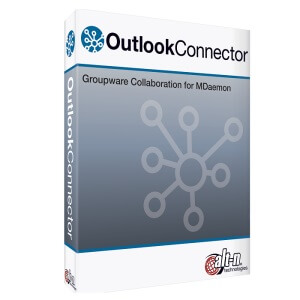
End users who want to use Microsoft Outlook as their preferred email client can do this using the MDaemon Connector feature. MDaemon Connector for Outlook provides group work and collaboration, MDaemon Email Server with the Outlook client for using Outlook email, a free / busy schedule list calendar, address book, distribution lists, tasks and notes.
Outlook Collaboration
Share your Outlook messages, calendars, contacts, mailing lists, notes, tasks, etc. using MDaemon as your mail server. Use familiar Outlook tools without learning a new groupware application. Accessing the calendar is easy with MDaemon Connector. Users can assign user access rights to allow other users to view, add, change, or delete appointments, and when integrated with a free activity, users can schedule appointments and events, avoiding conflicts when scheduling.
Outlook function support
Outlook Connector is compatible with popular Outlook features, including message grouping. Add-ons and changes made in Outlook are automatically synchronized in real time on the server. Supported delivery and instant delivery are supported.
Enterprise Class Collaboration
Small and medium-sized organizations get the functionality of joint work at the level of large organizations – without the need to create a large IT department. Outlook Connector is easy to install, configure, and maintain using industry standard SMTP and IMAP protocols.
Simple accompaniment
Add users individually or in batch mode, automatically add Outlook users at initial download, update contact lists, by default create simple entry points for beginners, provide additional configuration options for advanced users.
Multilingual support
MDaemon Connector is localized in multiple languages. When using system folders (for example, drafts, calendar, and contacts), MDaemon Connector users see these folder names in their chosen language, and MDaemon administrators see the names in the same language as MDaemon.
Mark messages as spam / not spam
Use the up and thumbs buttons to mark messages as spam or spam.
Out-of-Office and Mail Forwarding Assistant
The Out-of-Office Assistant tool helps you quickly create and activate auto-response messages in case the user is not in the office.
Setting access rights
Control who can view, add, delete and change information in the mail. Access rights can be applied to the main folders and subfolders.
Advanced settings
Additional settings of MDaemon Connector include SSL, TLS, and SMTP authentication settings for secure email.