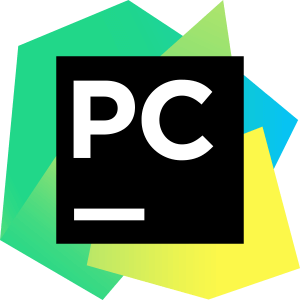
◊Embess IDE for Python-only development
◊Free, open source, licensed Apache 2
◊Context-aware editor, debugger, refactorings, inspections, integration with VCS
◊ Project navigation, test support, customizable UI, Vim keyboard shortcuts
◊Fully functional IDE for development in Python, including for multilingual web applications with frameworks
◊Support for Django, Flask, Google App Engine, Pyramid, web2py
◊Support for languages JavaScript, CoffeeScript, TypeScript, CSS, Cython, etc.
◊Remote development, Support of working with DB and SQL language,
◊Duplicate Code Detection
◊Diagrams UML & SQLAlchemy
◊Python Profiler
Key Features
◊ Powerful and functional code editor with syntax highlighting, auto-formatting and auto-indenting for supported languages.
◊Easy and powerful navigation in the code.
◊Help when writing code, which includes auto-completion, auto-import, code templates, compatibility checks for the language interpreter version, and much more.
◊ Quickly view the documentation for any item right in the editor window, browse the documentation through the browser, support docstring – generation, highlighting, autocompletion and more.
◊A lot of code inspections.
◊ Powerful code refactoring, which provides ample opportunities for fast global changes in the project.
◊ Full support for the latest versions of the Django framework.
◊Google App Engine support.
◊ Support for IronPython, Jython, Cython, PyPy wxPython, PyQt, PyGTK, and others.
◊Support Flask of the framework and languages Mako and Jinja2.
◊The editor of Javascript, Coffescript, HTML / CSS, SASS, LESS, HAML.
◊Integration with version control systems (VCS).
◊ UML class diagrams, diagrams of Django models and Google App Engine.
◊Integrated Unit testing.
◊Interactive consoles for Python, Django, SSH, debugger and databases.
◊ Full-featured graphical debugger (Debugger).
◊Supports the schemes of the most popular IDE / editors. such as Netbeans, Eclipse, Emacs, emulation of the VIM editor.
◊ Supported languages: Python (Versions: 2.x, 3.x), Jython, Cython, IronPython, PyPy, Javascript, CoffeScript, HTML / CSS, Django / Jinja2 templates, Gql, LESS / SASS / SCSS / HAML, Mako, Puppet, RegExp, Rest, SQL, XML, YAML.
◊PyCharm has several color schemes, as well as a customizable code syntax highlighting.
◊Integration with bug / issue-trekkers, such as JIRA, Youtrack, Lighthouse, Pivotal Tracker, GitHub, Redmine, Trac …
◊Huge, constantly updated collection of plug-ins.
◊ Cross-platform (Windows, Mac OS X, Linux).
Download PyCharm